Hello! Different type of post this time, but something I wanted to do alongside the regular trading card box reviews and pack openings. I want to have a few meta posts about either the hobby in general, like maybe I’ll show you how I store the actual cards or something. And also about this site, how it’s built, why I chose the things I did. The reason is that I was searching for that information myself and couldn’t find it, so I wanted to write down what I’ve learned while building this WordPress archive.



This post won’t be as image heavy, just because it’s difficult to visualize what I’ll be talking about. First, let me walk you through my basic setup for any website I’m going to build.
Server Setup
I always use VPS style hosting vs managed, it costs a little more but you get nearly full control of the entire operating system. For some that’s probably scary, but for me I’ve been doing this long enough that I know how to fix and do things faster on the command line then ever could in any managed hosting UI. These days I’m choosing Linode as my host, they were bought by Akamai recently though so I’m kind of in a wait-and-see mode on whether I’ll stay or migrate to a new provider.
Once I have a root on the VPS I install whatever the current Ubuntu LTS is, I try to keep all my servers upgraded to whatever that LTS is so they will generally all be running the same version. Then I get my DNS all setup, I like to get a few different entries: www of course, but usually mastodon also these days. I don’t usually setup email, I just use gmail for that I’ve never tried to manage my own contact list yet.
For the software stack I start with nginx. I know there are newer, maybe better, alternatives available but this one has never failed me and I’ve learned too much about how it works to switch without some massive gain on the new platform.
That goes for WordPress as well. I don’t like it. I mean it works, this site is running on it like all my other sites, but I always get the impression that it is dinosaur technology and there has to be something better out there. I’ve tried that Ghost platform, and it looks nice but is too restrictive for what I like to build and doesn’t really have many plugins to help you out. Same with many other systems, so I just stick with what I know and that is WordPress.
Why build it at all?
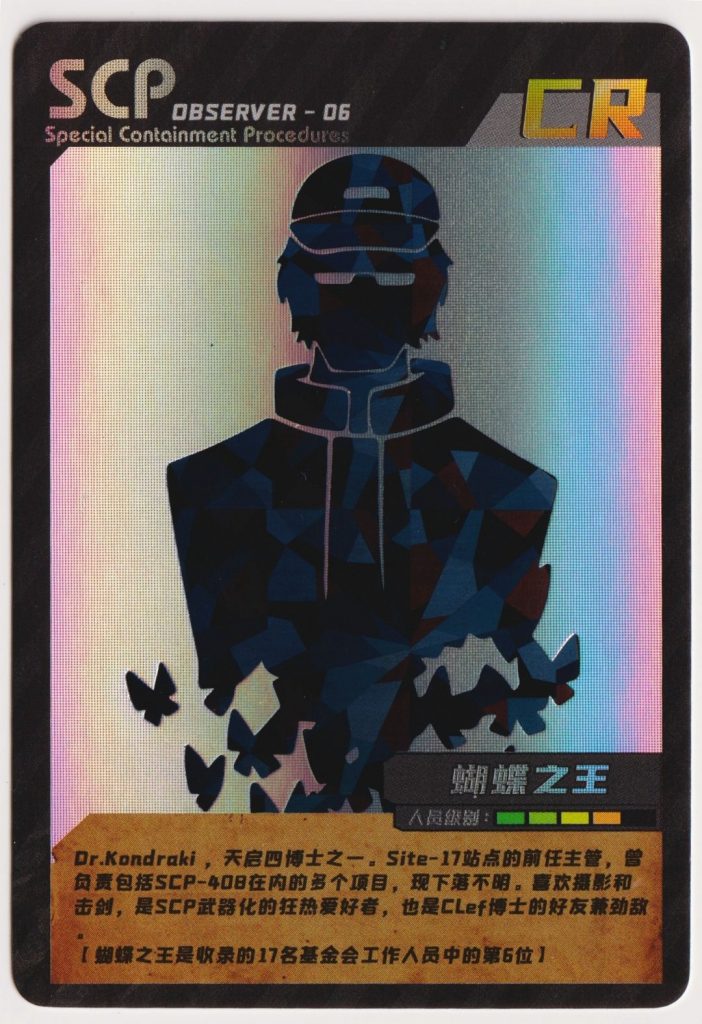
Great question, I have a full post on my personal motivation for building this as a part of the hobby itself. But I assume you mean more in the meta sense, as this is a meta post after all. In the broader community we’ve of course got the Trading Card Database, which is an excellent resource and one I’ve obviously modeled this site on. The reason I didn’t just upload all my stuff there, and in fact can’t even now, is that they assume and require total knowledge to even begin hosting a new set.
With the kinds of trading cards I’m looking at that just isn’t realistic. Nobody on the planet has a complete listing of some of these products. In some cases I’m one of a handful of people to ever order one outside of Asia at all. Some of these are really limited boutique products that people are even maybe ashamed to admit they own at all, such as the Beast Mother waifu cards we looked at. So I can’t make an entry on TCB for these, yet, maybe once I’ve opened way more packs I could – but for now, nobody else was doing this.
My approach is more of a discovery based method, vs total knowledge. I’m buying this products often on a whim, after all they cost less then a fancy Starbucks drink in some cases and ship free as long as you are willing to wait, which I am. I have no idea what they are, they aren’t in English and are always sold with genuine advertising. Sometimes the vendor sends me something I didn’t even order, either as a bonus for being a repeat customer or by mistake. You can’t effectively return these things, so I just enjoy what I have.

WordPress Plugins
That image above is the actual list of plugins running the site at the time I wrote this. You can see some obvious stuff but also maybe some surprises, lets look at a few of them a bit closer.
First you’ve got the SEO plugin All in One, Ads.txt and Google Site Kit. These are the money plugins lol, well that’s the idea anyhow. The SEO one guides my writing and helps me try to get more search traffic in, then the site kit plugin attempts to monetize that traffic as best we can. I also promote the site a bit on Mastodon, Instagram and I even have a reddit where I post things. Promote here is being generous, really I’m just trying to share these cool cards that I think very few people have have ever seen with the world.
Then you’ve got Smush and Hummingbird – these work together to optimize the images and other stuff you download when you visit the site. Then the reason I don’t use a mail server is this wonderful combination of plugins: Contact Form 7 and Flamingo. To get them working together, on the contact form add this as the additional setting: “skip_mail: on”. That way it won’t try to send emails, and instead Flamingo will store them and you can read and manage them on your WordPress dashboard.
Finally I’ll show you Ninja Tables, we will go over WooCommerce in it’s own section. I use Ninja Tables to power both the pack stats page and the SCP tracker. I tried a few different table plugins, but this one had the most customization and the easiest data entry. It can also import/export CSV which lets me keep this data safe outside of WordPress entirely. I love to build little on-off pages using things like that and I just don’t know enough actual web programming to do it myself.
The Database
This was core to the whole thing. When I started researching this site, this was the first problem I had to tackle. How do you build a database like this, that could grow to thousands of entries – it’s already over 200? Do you make each one a post, or do you make a template and generate posts from that? Is there a plugin that already does this available?
Turns out no, there isn’t at least not exactly. Nobody will build you that plugin because they can’t sell you upgrades for it and it isn’t going to be profit center for your business anyway. But storefronts are definitely profit centers. If you think about it, a store front like BestBuy or Amazon is essentially a data base of products where the primary fields are all about price.
So I started experimenting with storefront plugins and of course, WooCommerce won out. I could easily see how this plugin could be used to manage even 1000s of cards, while also giving me plenty of options on how to organize and present those cards as pages. And so that is how the actual card database on this site runs, it’s a WooCommerce store with all the price/buy things shut off. The other plugins on there help make it less of a store and more of an archive.
Conclusions
Thats my first meta post for this site. I hope you learned something, if you were trying to build a site like this yourself – well, you’re welcome. Using these plugins on top of WordPress made building and growing this site over the past months a pretty easy task. I only spend a few hours a week on maintenance work, and I only spend as much time making entries or writing posts as I want to. Now let’s get back to trading cards, but which box to open next?
